Google Cloud Data Privacy
I led design for the creation of a new set of data privacy products in Google Cloud.

The problem
If you don't adequately de-identify sensitive data, you risk an attacker re-identifying the data or learning sensitive information about individuals, which can have serious privacy implications.
Google engineering created a very technical, specialized API feature set for internal use that I productized for Cloud customers. It was easy to make mistakes without a UI to guide you; not even PhD users can navigate the alpha API and correctly assess their data sets.
The solution
After speaking with customers, stakeholders, and reviewing feature requests, I held a sprint workshop to brainstorm the ideal user journey workflows for customers (data engineers/scientists, analysts, and privacy program managers).
Mapped user journeys: pain points and opportunities
Brainstorm
We sketched individually and as small teams to share our ideas, then we voted on the best ideas to further refine.
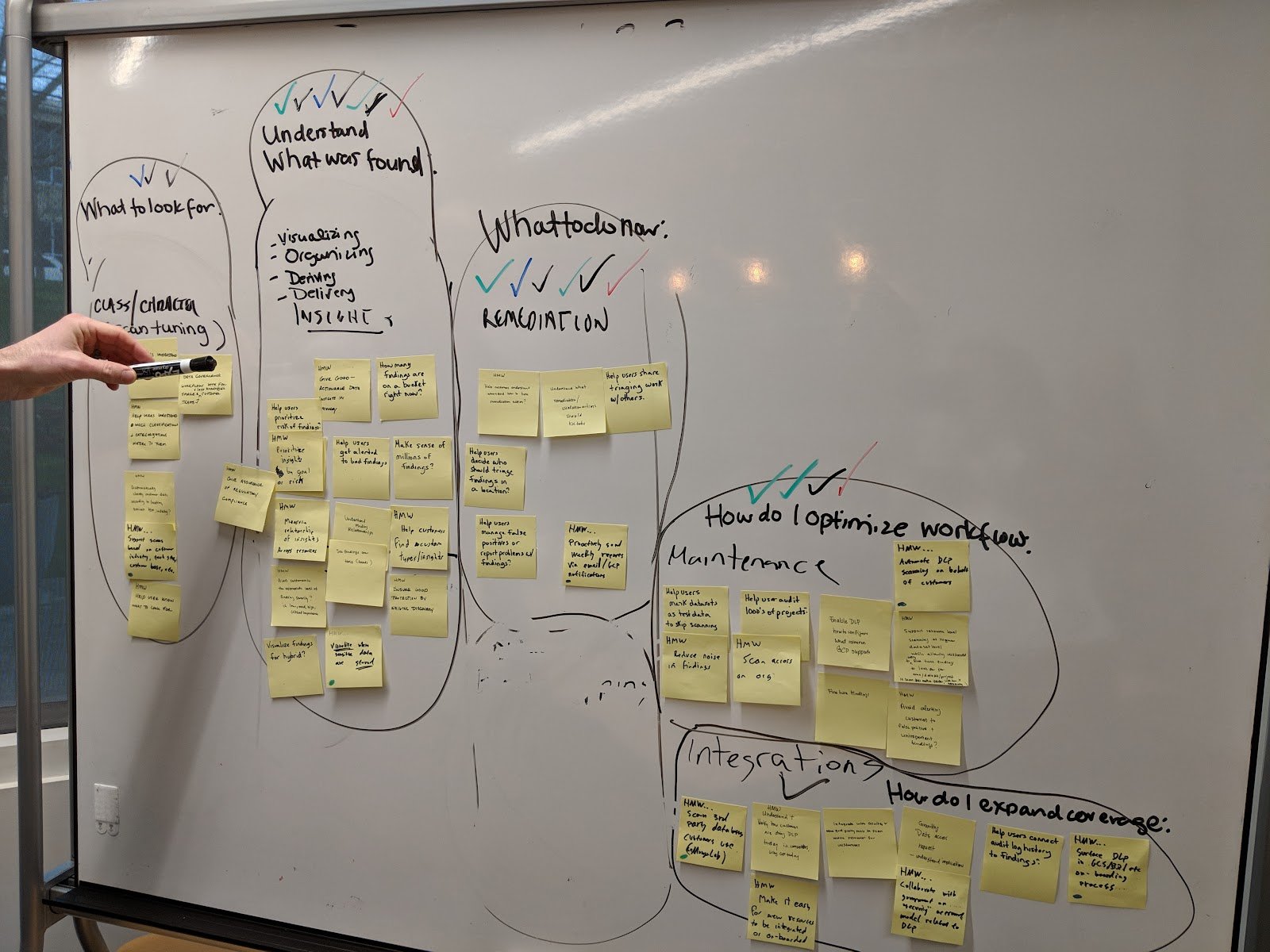
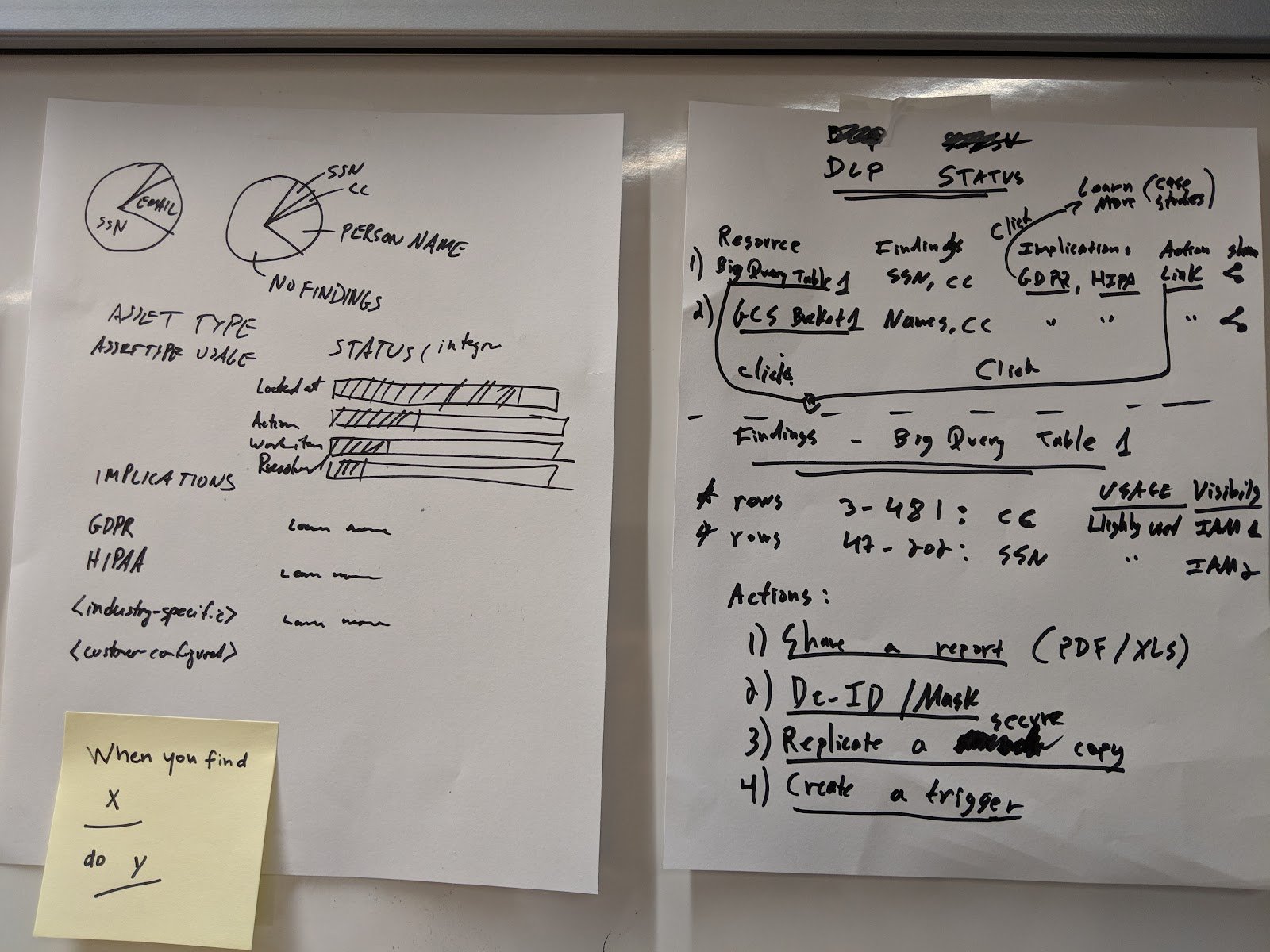
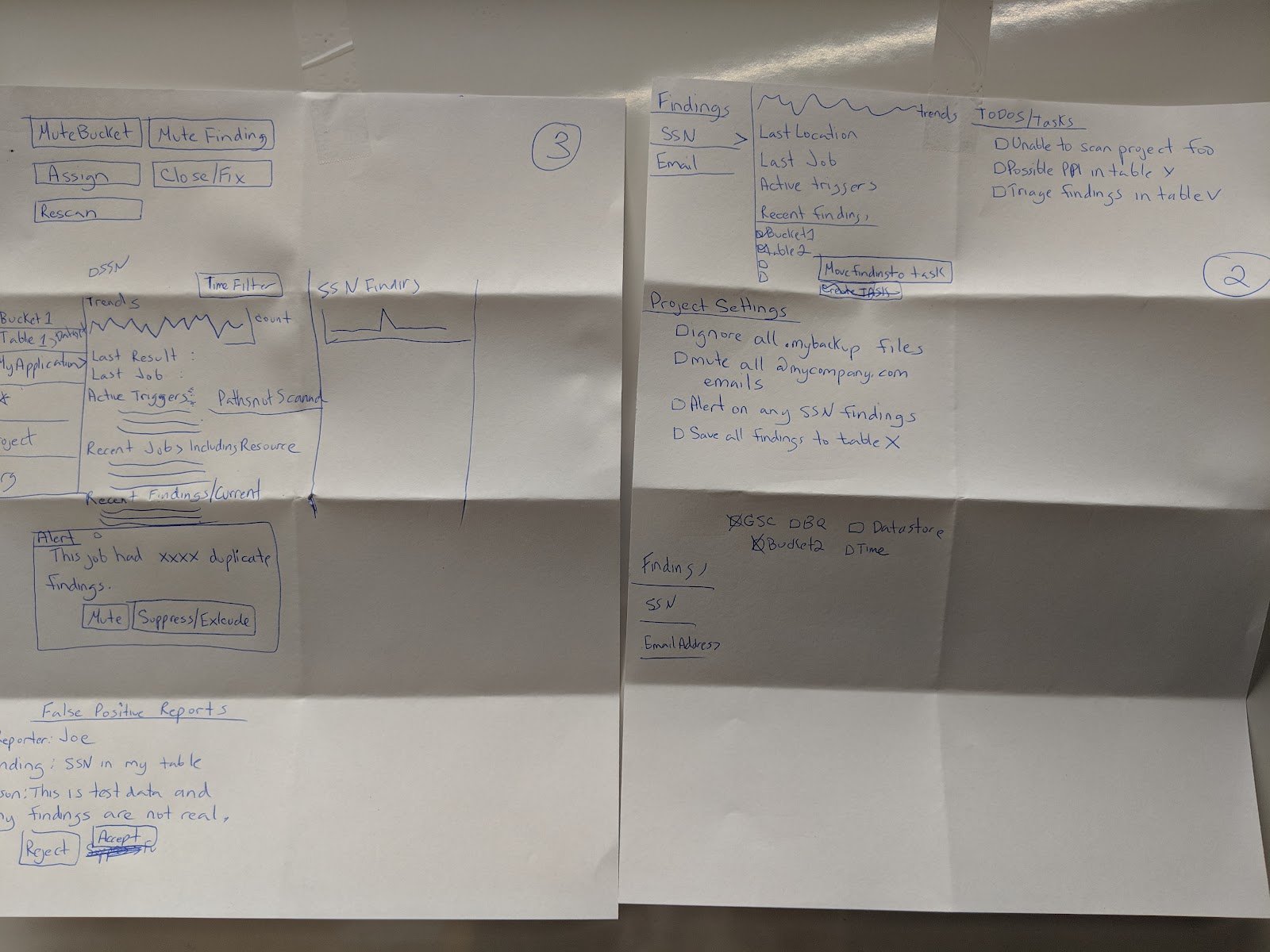
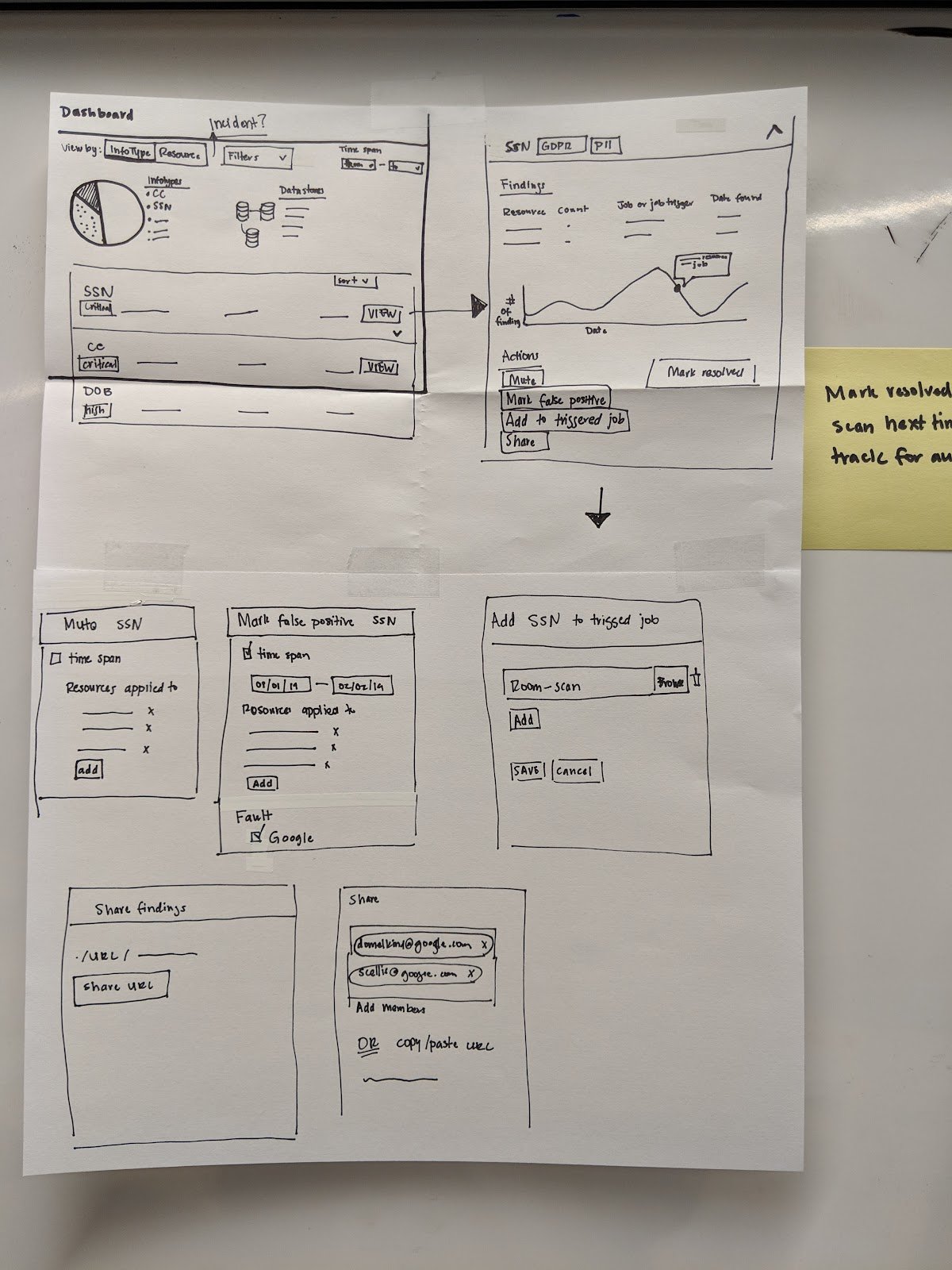
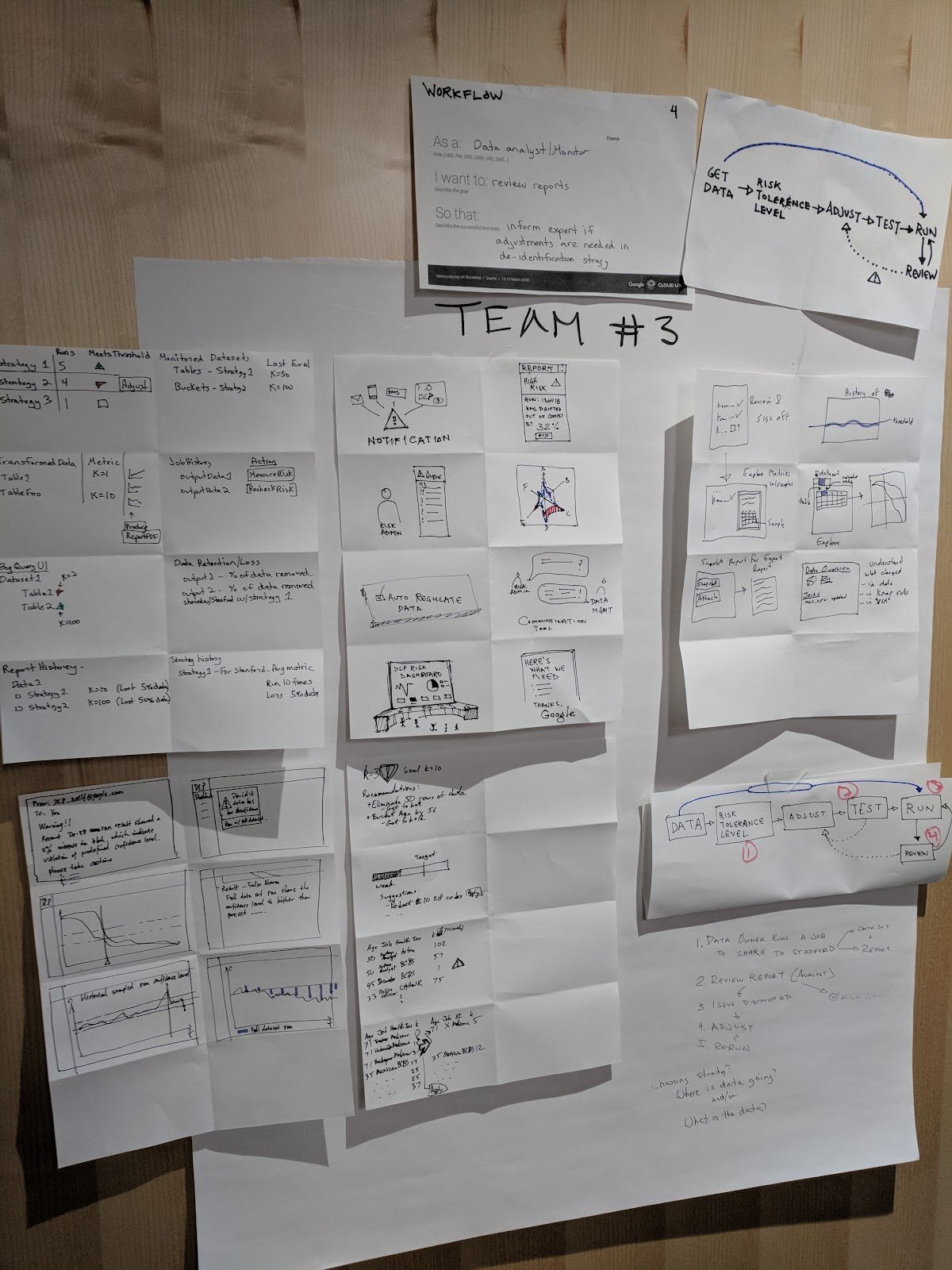
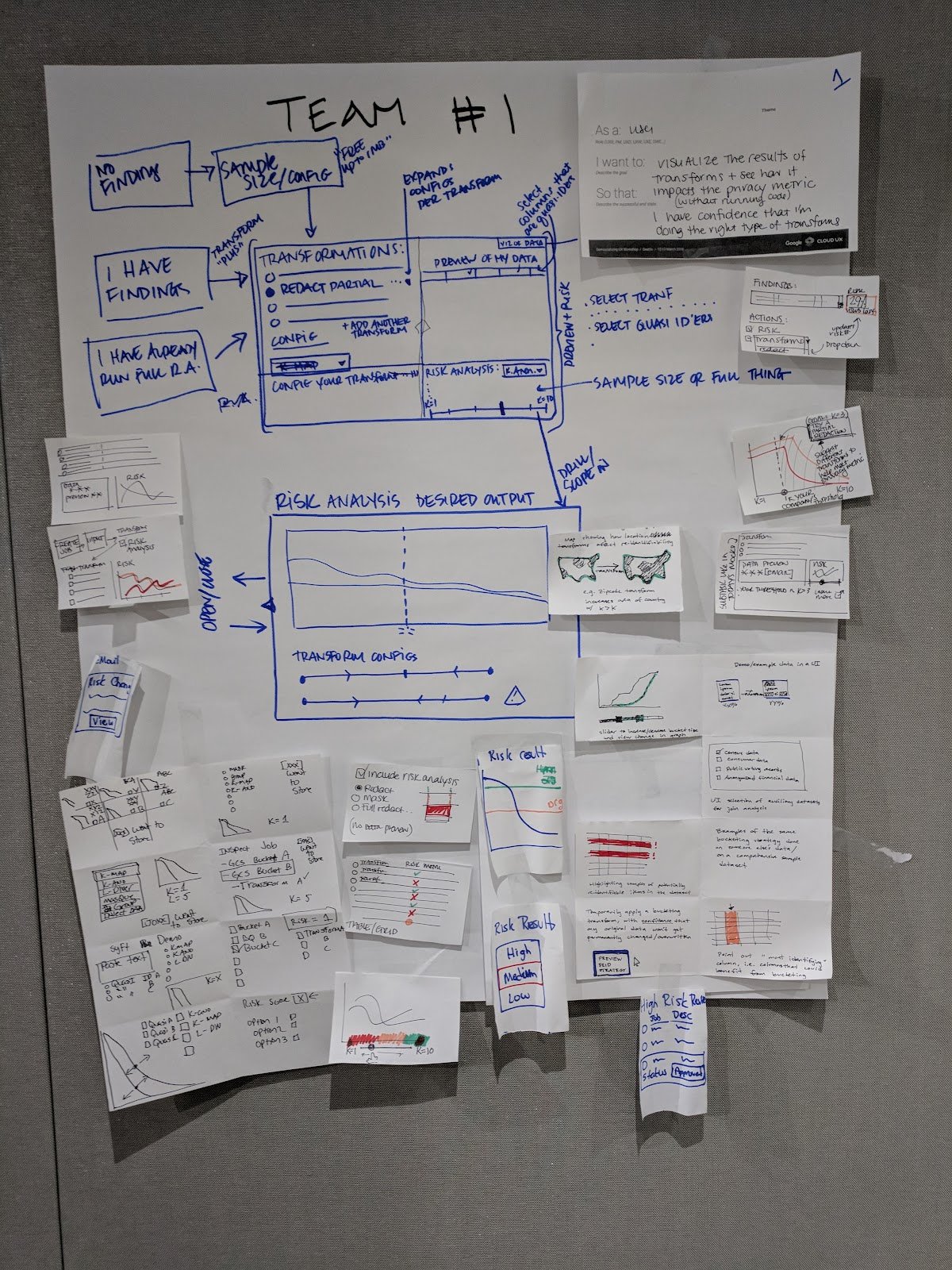
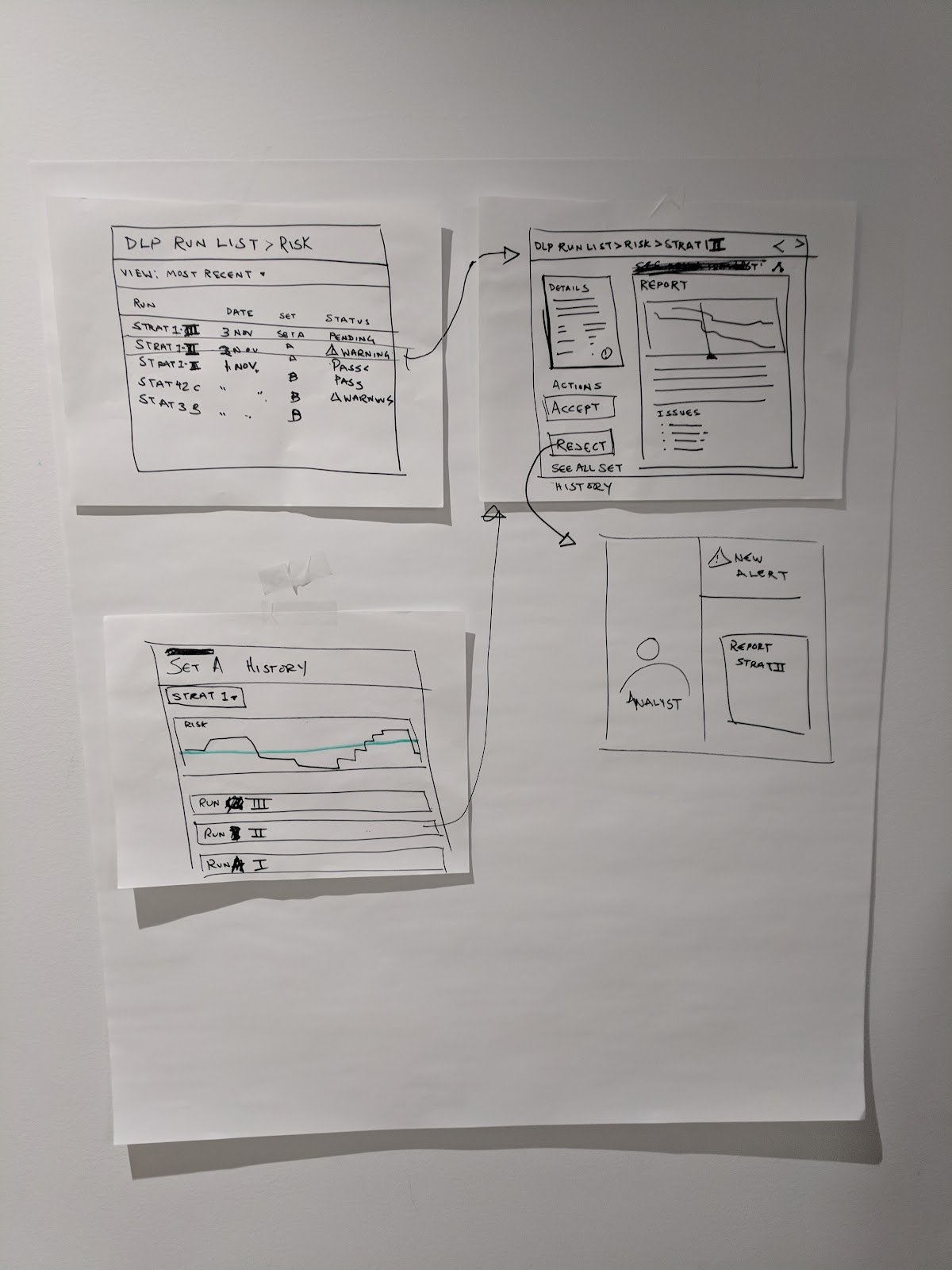
Top voted ideas
-

UI for choosing + configuring a transformation, previewing the data and the risk analysis metrics by type
-

Gives users an interactive way to set + lock parameters in tandem w/ risk analysis visualization of anonymity x usefulness
-

Meaningful visualization to help users understand the type of data they are losing with each transform
Mapping user goals and information architecture
Wireframe samples
I created and tested multiple iterations of the design before handing off final mock ups to be built.
-

Monitor data discovery & classification by finding type or data resource
-

Triage potential issues, take action to reduce risk of sensitive data leaks
-

Create one-time or recurring scan jobs to monitor data resources in the cloud for sensitive data and re-identification risk
-

Asses re-identification risk based on your tolerance levels
-

Powerful and granular-level rules to de-identify, obfuscate, or remove sensitive data on demand or on a recurring basis
The results
The easy to use UI unblocks potential customers and contributes millions in annual revenue. The UI was used as a demo to secure a position in the Gartner Magic Quadrant for Cloud Data Privacy.
“This is great, any governance team will benefit from this dashboard.”
— Google Cloud customer




